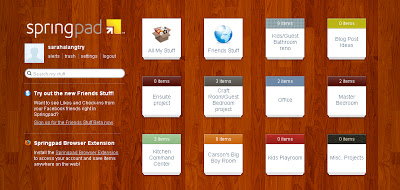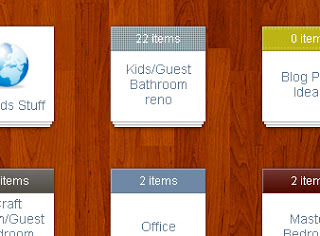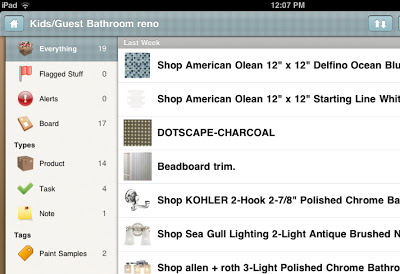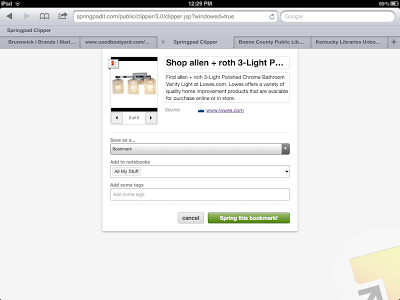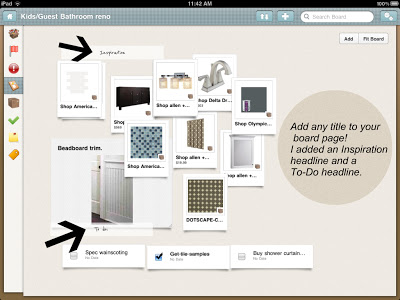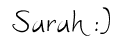What I came across while procrastinating
Hi. My name is Sarah and I am completely addicted to my ipad.
I could literally spend ALL DAY playing with this thing! It's totally enabling me to procrastinate (something I can do extremely well.) Ha! So much for that New Years resolution! Oh well.
Anywho, after much playing around I stumbled across the most amazing app that I just have to share with all of you.
Have you ever heard of Springpad? Maybe you have and I am just completely behind in the times as always, but this thing is so gosh darn amazing I just had to blog about it. (And don't worry if you don't have an ipad or iphone, it works with your pc as well!) And it's FREE. Let me say that again......free. It's almost too good to be true!
So what is this most-amazing-thing-ever I'm about to tell you about? Think of it as an online command center. It's a place to store all your notes, dates, things to remember, recipes, places to go, things to do, and most importantly, projects on the go. This is what I'm using it for mostly, and I 'll show you how I do it.
Above is my home screen that shows you all the 'notebooks' I have created. Because I am using this to store info regarding all my home improvement projects, each notebook title reflects an up-coming project, but you can create a notebook for just about anything you want to. We'll focus on one, the Kids/Guest Bathroom reno project we are about to undertake.
Open up the notebook and inside you will see the categories to the left. This screenshot shows everything that I have collected or noted in my notebook.
The best part about this app is that if you are researching a product on the web, weather it is a bath fixture, paint chip or fabric swatch, you can 'clip' it to Springpad. 'Well, that sounds just like Pinterest' you say? Indeed it is....only a wee bit better. Better than Pinterest?!? How can that be?! Now don't get me wrong...Pinterest is an amazing tool for finding inspiration and great ideas, but if you are looking at a particular product for a particular project, Springpad is far superior. Not only will it will clip the image from the website along with the link to the website, it will add a description and a price. The best part...you can also add any notes or tags to the product image you like. Here's an image of the clipper in action.
(Note: you must first install the Springpad Clipper onto your browser in order to use this tool. Detailed instructions can be found on the website.)
And a detail of a clipped product along with description. At the bottom you can add photos, notes, and even audio notes to this product.
And if that's not cool enough, if you happen to have the iphone and are out shopping and come across a product you want to add to your notebook, just scan the barcode and springpad will not only add it to your notebook, but also notify you if it goes on sale! (Another reason why I must get me an iphone!! hint hint!)
You can also add in any tasks that need to be done for the project.
And then compile everything into a pretty Board.
Pretty coll huh?! I've only just begun playing with this app, but I can see myself using this in so many other ways! Maybe like planning a vacation, or a party? Head over to the Springpad website to find out more amazing ways to use this tool.
Now if only I can just rip myself away from my ipad so I can get strated on all these cool projects.....
Disclaimer: I am not being paid to promote Springpad. They have no idea who I am. I just thought this to be a really cool product and wanted to share :)